Three months ago, a marketing agency in Austin felt invincible. They had firewalls, antivirus software, and a “pretty secure” network. Then a ransomware attack locked everything down for five days, costing them $200,000 and two major clients. The kicker? A simple security risk assessment would’ve caught the vulnerability six months earlier—an unpatched server sitting in plain sight.
If that story makes your stomach drop, good. That discomfort might just save your business. Conducting thorough security risk assessments isn’t about checking boxes or satisfying auditors (though it does that too). It’s about systematically hunting down the weaknesses in your defenses before criminals do. Think of it as a health checkup for your entire security ecosystem—except instead of checking blood pressure, you’re measuring how quickly someone could steal your customer database.
In this guide, we’ll break down exactly how to conduct a security risk assessment that actually protects you, not just one that looks good on paper.
What Is a Security Risk Assessment (And Why You Can’t Skip It)
A cybersecurity risk assessment is your systematic investigation into everything that could go wrong with your security. It’s detective work: identifying your valuable assets, figuring out who wants them, discovering how they might get stolen, and deciding which defenses deserve your budget.
The National Institute of Standards and Technology (NIST) defines risk assessment as “the process of identifying, estimating, and prioritizing information security risks.” Translation? Figure out what could hurt you and how badly, then do something about it.
Here’s why this matters more than ever: the average cost of a security breach now exceeds $4.45 million, according to IBM Security. But companies that conduct regular risk assessments cut potential damage by an average of 30-40%. That’s real money staying in your bank account instead of going to lawyers and PR firms.
The Key Steps in a Thorough Security Risk Assessment
Let’s walk through this process like we’re actually doing one together. No theoretical fluff—just the practical steps that work.
Step 1: Define Your Scope (Or You’ll Be Assessing Forever)
Your first decision: what are you actually assessing? Your entire company? Just your IT infrastructure? One specific application?
Smart scope definition includes:
- Which systems, networks, and facilities you’re examining
- What data types you’re protecting (customer records, financial data, IP)
- Geographic boundaries if you’re multi-location
- Time frame for the assessment
- Regulatory requirements you must meet
Pro tip from experience: Start smaller than you think you need to. It’s better to thoroughly assess your customer database than to superficially scan everything you own.
Step 2: Identify and Classify Your Critical Assets
Not everything deserves equal protection. Your employee lunch menu spreadsheet doesn’t need the same security as your patent applications.
Asset identification means cataloging:
- Hardware (servers, workstations, mobile devices, IoT)
- Software (applications, databases, operating systems)
- Data (categorized by sensitivity and criticality)
- Physical facilities and infrastructure
- Human assets (key personnel with specialized knowledge)
Then classify them. Most frameworks use categories like:
- Critical: Loss would halt business operations
- High: Loss would severely impact operations or finances
- Medium: Loss would cause inconvenience or moderate impact
- Low: Loss would have minimal operational impact
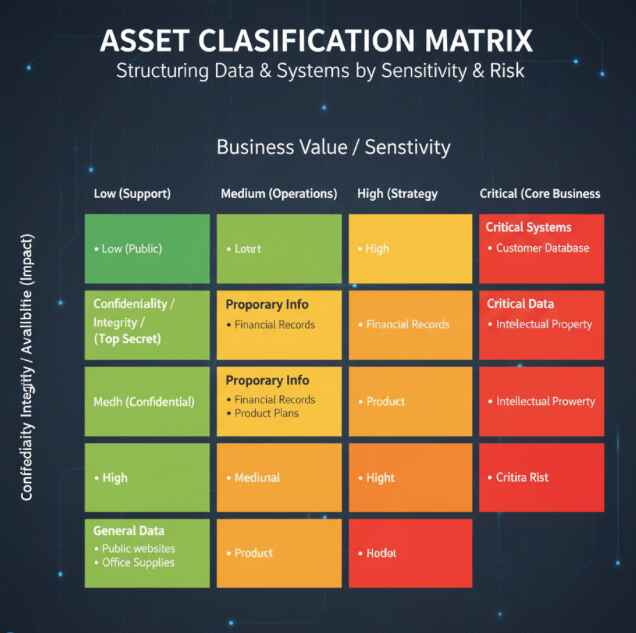
Step 3: Identify Threats and Vulnerabilities
Now comes the fun part—thinking like a criminal. What could go wrong? Who might attack you? Where are your weak spots?
Common threat categories:
- External attackers: Hackers, cybercriminals, nation-states
- Internal threats: Disgruntled employees, careless users
- Natural disasters: Floods, fires, earthquakes
- Technical failures: Hardware malfunctions, software bugs
- Third-party risks: Vendor breaches, supply chain attacks
For vulnerability detection, tools become essential. You can’t eyeball security flaws across thousands of systems. This is where products like Nessus by Tenable, OpenVAS, or Qualysec earn their keep—automated scanning that finds weaknesses you’d never spot manually.
| Vulnerability Type | Detection Method | Recommended Tool |
|---|---|---|
| Network vulnerabilities | Automated scanning | Nmap, Nessus, QualysGuard |
| Web application flaws | Dynamic testing | Burp Suite, Acunetix, ZAP |
| Configuration errors | Compliance scanning | Tenable.io, OpenVAS |
| Code vulnerabilities | Static analysis | Invicti, StackHawk |
| Wireless security gaps | Penetration testing | Aircrack-ng, Wireshark |
Step 4: Assess Likelihood and Impact
Here’s where math meets reality. For each identified risk, you need to estimate two things:
Likelihood: How probable is this threat?
- High: Expected to occur multiple times per year
- Medium: Could happen once per year
- Low: Might happen once every few years
Impact: If it happens, how bad is it?
- High: Business-critical damage, major financial loss
- Medium: Significant disruption or moderate financial impact
- Low: Minor inconvenience, minimal cost
Multiply these together (using numerical scales), and you get your risk score. A high-likelihood, high-impact risk? That’s your “wake up at 3 AM and fix this NOW” priority.
Using Risk Assessment Frameworks and Standards
Don’t reinvent the wheel. Smart organizations leverage established risk management frameworks that have been tested by thousands of companies.
Top Frameworks for Security Risk Assessments:
NIST SP 800-30: The gold standard for U.S. federal agencies and many private companies. Comprehensive, detailed, and government-backed. The documentation is dense, but it covers everything.
ISO 27005: International standard for information security risk management. More flexible than NIST, works well for global organizations.
FAIR (Factor Analysis of Information Risk): Quantitative framework that puts dollar amounts on risks. Great for explaining security to CFOs.
OCTAVE: Developed by Carnegie Mellon, focuses on organizational risk rather than just technical vulnerabilities.
The framework you choose matters less than picking one and actually following it consistently. I’ve seen companies obsess over framework selection for months while their actual security crumbles.
Risk Prioritization: Making Smart Decisions with Limited Resources
Reality check: You can’t fix everything at once. You don’t have infinite budget, time, or people. Risk prioritization is about ruthlessly focusing resources where they matter most.
Prioritization criteria beyond just risk scores:
- Ease of mitigation (quick wins are valuable)
- Regulatory requirements (some fixes are mandatory)
- Business impact (protect revenue-generating systems first)
- Cascading risks (fixing one thing might solve multiple issues)
Use a risk register—a living document tracking every identified risk, its score, owner, and mitigation status. Tools like QualysGuard or Tenable.io automate this tracking with dynamic risk scoring that adjusts as your environment changes.
The Role of Continuous Risk Monitoring
Here’s an uncomfortable truth: Your security risk assessment is outdated the moment you finish it. New vulnerabilities emerge daily. Your infrastructure changes. Threats evolve.
Continuous risk monitoring means:
- Automated vulnerability scanning (weekly or daily)
- Real-time threat intelligence feeds
- Anomaly detection for unusual behavior
- Regular rescanning of critical assets
- Automated patch management tracking
Modern platforms like ImmuniWeb and Cobalt.IO use AI-driven threat analysis to continuously reassess your risk profile. It’s like having a security analyst who never sleeps.
Third-Party Risk Assessment Strategies
That Austin marketing agency I mentioned? Their breach came through a compromised email marketing vendor. Welcome to the interconnected nightmare of third-party risk assessment.
Your vendor security questionnaire should include:
- SOC 2 Type II certification status
- Data handling and encryption practices
- Incident response history and plans
- Access controls and authentication methods
- Insurance coverage for cyber incidents
- Compliance certifications relevant to your industry
Don’t just collect this information—verify it. Request penetration test results. Review their security policies. Many breaches happen because companies trusted vendor claims without validation.
Developing Security Controls Based on Assessment Findings
Risk assessment without action is just expensive documentation. Now you need to implement security controls that actually address your findings.
Control categories:
Preventive controls: Stop incidents before they happen (firewalls, MFA, encryption)
Detective controls: Identify incidents quickly (SIEM, intrusion detection, log analysis)
Corrective controls: Minimize damage after incidents (backups, incident response plans)
Compensating controls: Alternative protections when primary controls aren’t feasible
Match controls to risks. Don’t implement fancy solutions for low-impact risks while ignoring critical vulnerabilities.
Compliance Risk Assessment: Meeting Regulatory Requirements
Depending on your industry, you’re probably governed by regulations that mandate regular risk assessments: HIPAA for healthcare, PCI-DSS for payment cards, GDPR for EU data, SOX for public companies.
The beautiful thing? Compliance risk assessment and general security assessment overlap heavily. A thorough security assessment typically satisfies most compliance requirements. Just ensure your documentation explicitly addresses regulatory checkboxes.
NIST’s Cybersecurity Framework maps nicely to most compliance requirements, making it a popular choice for killing two birds with one stone.
Common Pitfalls in Conducting Security Risk Assessments
Let me save you from mistakes I’ve seen repeatedly:
Pitfall #1: Assessment Theater Going through the motions to satisfy auditors while ignoring real findings. Your assessment binder looks impressive, but your security is Swiss cheese.
Pitfall #2: Tool Worship Buying the fanciest scanning tool (Burp Suite Enterprise, Metasploit Framework, you name it) and assuming it solves everything. Tools find vulnerabilities; humans fix them.
Pitfall #3: One-and-Done Mentality Conducting one assessment and calling it good for three years. Your risk profile changes constantly.
Pitfall #4: Ignoring Physical Security Obsessing over firewalls while leaving server rooms unlocked and backup tapes in dumpsters.
Pitfall #5: Analysis Paralysis Spending so much time perfecting your assessment methodology that you never actually improve security.
Automated Risk Assessment Tools That Actually Help
The right tools multiply your effectiveness. Here’s what actually delivers value:
For network vulnerability scanning: Nmap (free, powerful) and Nessus (comprehensive, user-friendly)
For web application testing: Burp Suite (industry standard) and ZAP by OWASP (excellent free option)
For continuous monitoring: RapidFire VulScan (real-time scanning) and QualysGuard (cloud-native platform)
For DevSecOps integration: StackHawk (CI/CD pipeline integration) and Invicti (automated DAST/SAST)
For penetration testing: Metasploit Framework (vast exploit database) and Cobalt.IO (expert-assisted testing)
The best tool is the one you’ll actually use consistently. A simple scanner you run weekly beats an enterprise platform you set up once and forget.
Creating a Security Risk Assessment Report That Gets Action
Your assessment findings mean nothing if executives ignore them. Your report needs to speak their language.
Essential report components:
- Executive summary: Risk landscape in 2-3 paragraphs
- Critical findings: Top 5-10 risks demanding immediate attention
- Risk quantification: Dollar amounts, not just technical jargon
- Prioritized recommendations: Specific actions with timelines
- Resource requirements: Budget, people, tools needed
- Compliance status: Where you stand on regulatory requirements
Visualize data wherever possible. Risk heat maps, trend charts, and comparison graphs communicate faster than paragraphs.
Building a Proactive Security Risk Management Culture
The final piece: Making risk assessment part of your organizational DNA, not just an annual chore.
Culture-building tactics:
- Train employees on basic risk identification
- Reward people who report potential vulnerabilities
- Include security metrics in leadership dashboards
- Celebrate security wins publicly
- Make risk assessment part of every major project
- Conduct tabletop exercises simulating breach scenarios
When everyone from executives to interns thinks about security risks, your assessment becomes continuous and comprehensive.
IT Security Risk Assessment vs. Physical Security Risk Assessment
Don’t fall into the trap of only assessing cyber risks. Physical security risk assessment examines threats to your facilities, hardware, and personnel.
Physical risk considerations:
- Building access controls and badge systems
- Surveillance and monitoring systems
- Server room environmental controls (cooling, fire suppression)
- Backup media storage and transportation
- Visitor management procedures
- Disaster recovery facility readiness
Many successful attacks combine physical and digital tactics—social engineering to gain building access, then plugging in malicious USB devices. Assess both dimensions.
Scenario Analysis for Comprehensive Risk Management
Want to level up? Add scenario analysis to your assessments. Don’t just identify individual risks—model complete attack chains.
Example scenario: “Phishing email → credentials stolen → lateral movement → database access → data exfiltration”
Walk through each step. What would happen? How long until detection? What’s the damage? This reveals gaps that simple vulnerability scans miss.
Tools like Syhunt Dynamic and Nikto Security Scanner can simulate certain attack scenarios automatically, but human-led exercises add irreplaceable context.
Conclusion: Assessment Is Just the Beginning
Here’s the truth about conducting thorough security risk assessments: The assessment itself doesn’t protect anything. It’s the roadmap to protection. The real work is following through—fixing vulnerabilities, implementing controls, monitoring continuously, and repeating the cycle.
Think of security risk assessment as an ongoing conversation with your threat landscape, not a yearly report. The organizations that stay secure aren’t necessarily the ones with perfect assessments—they’re the ones who treat assessment as the first step in a continuous improvement cycle.
Your action plan for this week:
- Pick one critical system and conduct a mini-assessment
- Use a free tool like OpenVAS or Nmap to scan for obvious vulnerabilities
- Document your findings and prioritize the top three risks
- Fix at least one vulnerability before month’s end
Security risk assessment isn’t sexy. It’s not the flashy cybersecurity you see in movies. But it’s the foundation everything else builds on. Start today, stay consistent, and sleep better knowing you’re not that Austin marketing agency waiting to discover what “thorough assessment” actually means.
What’s the biggest security risk you’ve discovered in your own organization? Share in the comments—your experience might help someone else avoid a breach.
Frequently Asked Questions
Q: How often should a security risk assessment be conducted?
A: At minimum, conduct comprehensive assessments annually. However, trigger additional assessments whenever you face significant changes: major infrastructure upgrades, new systems, regulatory updates, or after security incidents. High-risk organizations (financial services, healthcare) often assess quarterly. Critical systems benefit from continuous automated monitoring with tools like Tenable.io or QualysGuard supplementing formal annual reviews.
Q: What is the difference between a cybersecurity risk assessment and a compliance risk assessment?
A: A cybersecurity risk assessment identifies all security threats and vulnerabilities across your organization, regardless of regulatory requirements. It’s comprehensive and threat-focused. A compliance risk assessment specifically evaluates whether you meet regulatory obligations (HIPAA, PCI-DSS, GDPR, etc.) and identifies compliance gaps. In practice, a thorough security risk assessment usually satisfies most compliance requirements, making them largely overlapping exercises with different emphases.
Q: What are the key steps involved in a thorough security risk assessment?
A: The essential steps are: (1) Define scope and boundaries, (2) Identify and classify critical assets, (3) Identify potential threats and existing vulnerabilities, (4) Assess likelihood and impact for each risk, (5) Calculate risk scores and prioritize, (6) Develop mitigation strategies and controls, (7) Document findings in an actionable report, and (8) Implement recommendations and monitor continuously. Following established frameworks like NIST SP 800-30 ensures you don’t miss critical components.
Q: How do third-party vendors affect security risk assessments?
A: Third-party vendors create extended attack surfaces—their vulnerabilities become your vulnerabilities. Major breaches like Target (2013) and Marriott (2018) originated through vendor compromises. Include vendor risk in your assessment by evaluating their security posture, requiring SOC 2 certifications, reviewing their own risk assessments, monitoring their access to your systems, and including vendor security in contracts. Tools like vendor risk management platforms automate ongoing third-party security monitoring.
Q: What frameworks or standards are recommended for risk assessments?
A: The most widely-adopted frameworks include NIST SP 800-30 (comprehensive, government-backed), ISO 27005 (international standard for information security risk management), FAIR (quantitative risk analysis with financial modeling), and OCTAVE (organizational focus). Choose based on your industry, size, and regulatory requirements. NIST works excellently for U.S.-based organizations and satisfies many compliance frameworks. ISO 27005 suits international businesses. The framework matters less than consistent application.
Q: What tools can assist in automating security risk assessments?
A: Essential automation tools include vulnerability scanners (Nessus, OpenVAS, QualysGuard), penetration testing platforms (Metasploit Framework, Burp Suite), web application scanners (Acunetix, ZAP, Invicti), network analysis tools (Nmap, Wireshark), and continuous monitoring platforms (Tenable.io, RapidFire VulScan). For DevSecOps environments, StackHawk and Cobalt.IO integrate security testing into development pipelines. Free options like Nmap and OpenVAS provide excellent starting points for smaller organizations.
Sources
- National Institute of Standards and Technology (NIST) – Guide for Conducting Risk Assessments (SP 800-30): https://nvlpubs.nist.gov/nistpubs/legacy/sp/nistspecialpublication800-30r1.pdf
- IBM Security – Cost of a Data Breach Report: https://www.ibm.com/security/data-breach
- NIST Cybersecurity Framework: https://www.nist.gov/cyberframework